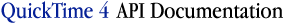
Programming With QuickTime VR
| Previous | Chapter Contents | Chapter Top | Next |
The data in a panoramic image and in an object image array imposes a set of viewing restrictions on the associated node. For example, a particular panoramic node might be a partial panorama (a panorama that is less than 360 degrees). Similarly, the object image array for a particular object node might include views for tilt angles only in a restricted range, say, +45 degrees to -45 degrees (instead of the more usual +90 degrees to -90 degrees). The allowable ranges of pan angles, tilt angles, and fields of view are the viewing limits for the node. Viewing limits are determined at the time a node is authored and are imposed by the data stored in the movie file.
It's possible to impose additional viewing restrictions at runtime. For instance, a game developer might want to limit the amount of a panorama visible to the user until the user achieves some goal (such as touching all the visible hot spots in the node). These additional restrictions are the viewing constraints for the node. As you might expect, a viewing constraint must always lie in the range established by the node's viewing limits. By default (that is, if the movie file doesn't contain any viewing constraint atoms, and no constraints have been imposed at runtime), a node's viewing constraints coincide with its viewing limits.
Each node also has a set of control settings, which determine the behavior of the QuickTime VR movie controller when the user reaches a viewing constraint. For example, the kQTVRWrapPan control setting determines whether the user can wrap around from the current pan constraint maximum value to the pan constraint minimum value (or vice versa) using the mouse or arrow keys. When this setting is enabled, panning past the maximum or minimum pan constraint is allowed. When this setting is disabled, the user cannot pan across the current viewing constraints; when the user reaches a viewing constraint, further panning in that direction is disabled.
| Previous | Chapter Contents | Chapter Top | Next |